This simple trick will allow you to jump to a specific search result page in Google search.
Confused!
For example, if you are searching a certain query on Google say "blogging" what would you do if you want to go to the 50th result page? You'll put next 50 times right?
But by using this simple trick,
But by using this simple trick,
You can jump to nth search result page of your query.
I'll explain this by using some screen shots and simple steps.
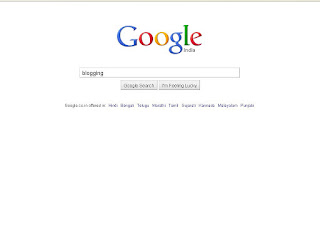
2. After your search results are displayed right click on the Next button in the bottom and select Copy Link Location.

3. Replace the contents in the address bar with newly copied address.
4. The new address will be look like this:
http://www.google.co.in/search?q=blogging&hl=en&prmd=ilvbfd&ei=5MtwTKe3HM_QcdSdiLQN&start=10&sa=N
5. Change the number on red to any number that which result page you have to go, and hit enter. For example if you have to go page 11, the replace 10 with 100.Yes you are now on the specific page.
By
Admin
Admin
Responses to "Jump to a Specific Search Result Page In Google"